This is a view of the shield, which is on top. It is plugged into a standard Arduino. Under that is an assembly, shown below.
All three are fastened together and slide into a cubical wooden case from the top.
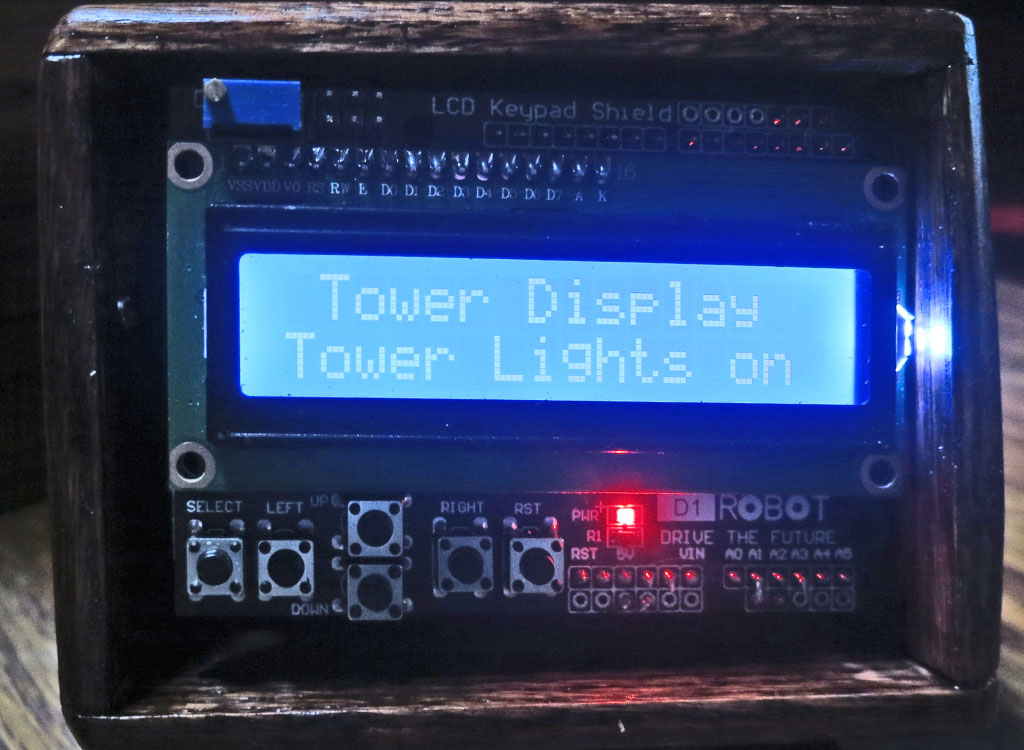
It comprises five sub-assemplies:
1. A rechargable 750 MAH Li Ion battery. This is wrapped in brown tape.
2. In the upper left is a green module which is the charge controller for the battery. It's micro-USB connector is accessable through a hole in the case.
3. On the lower left is a module containing the tilt sensor. It controls power via an enable input tp the DC-DC converter..
4. On the right is a boost DC-DC converter which provides a regulated 5V to all circuits.
5) A circuit board holds all together and contains the transmitter module and two interface transistors needed by inadequacies in the Arduino.
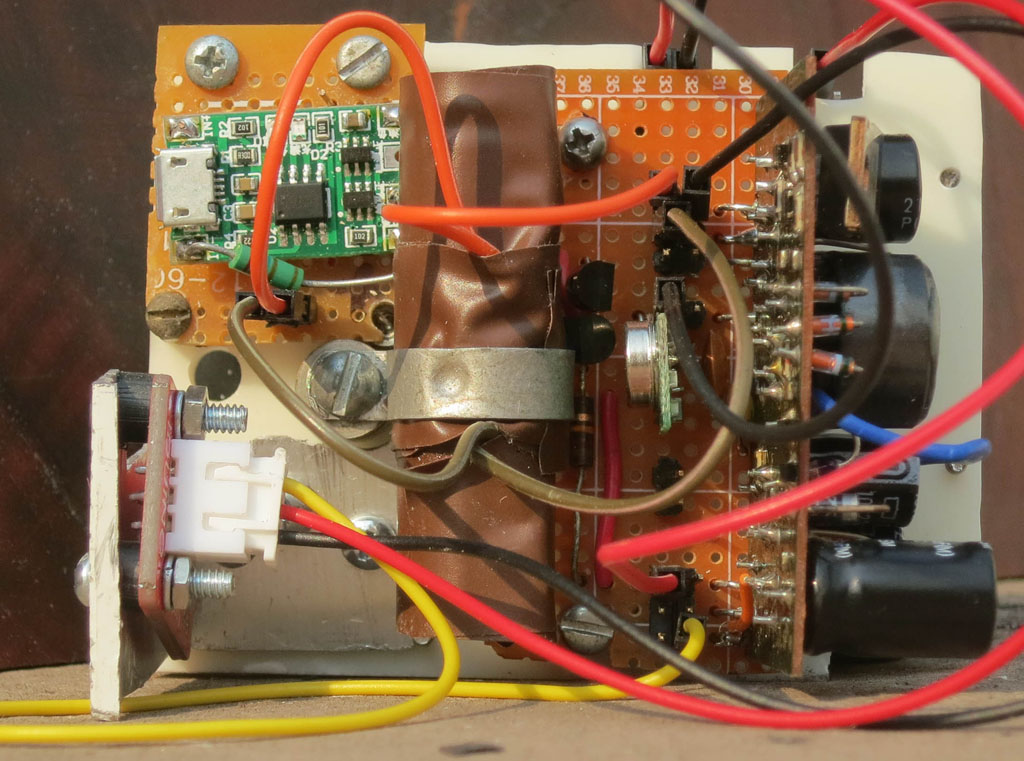
All interconnections are by jumper wires.